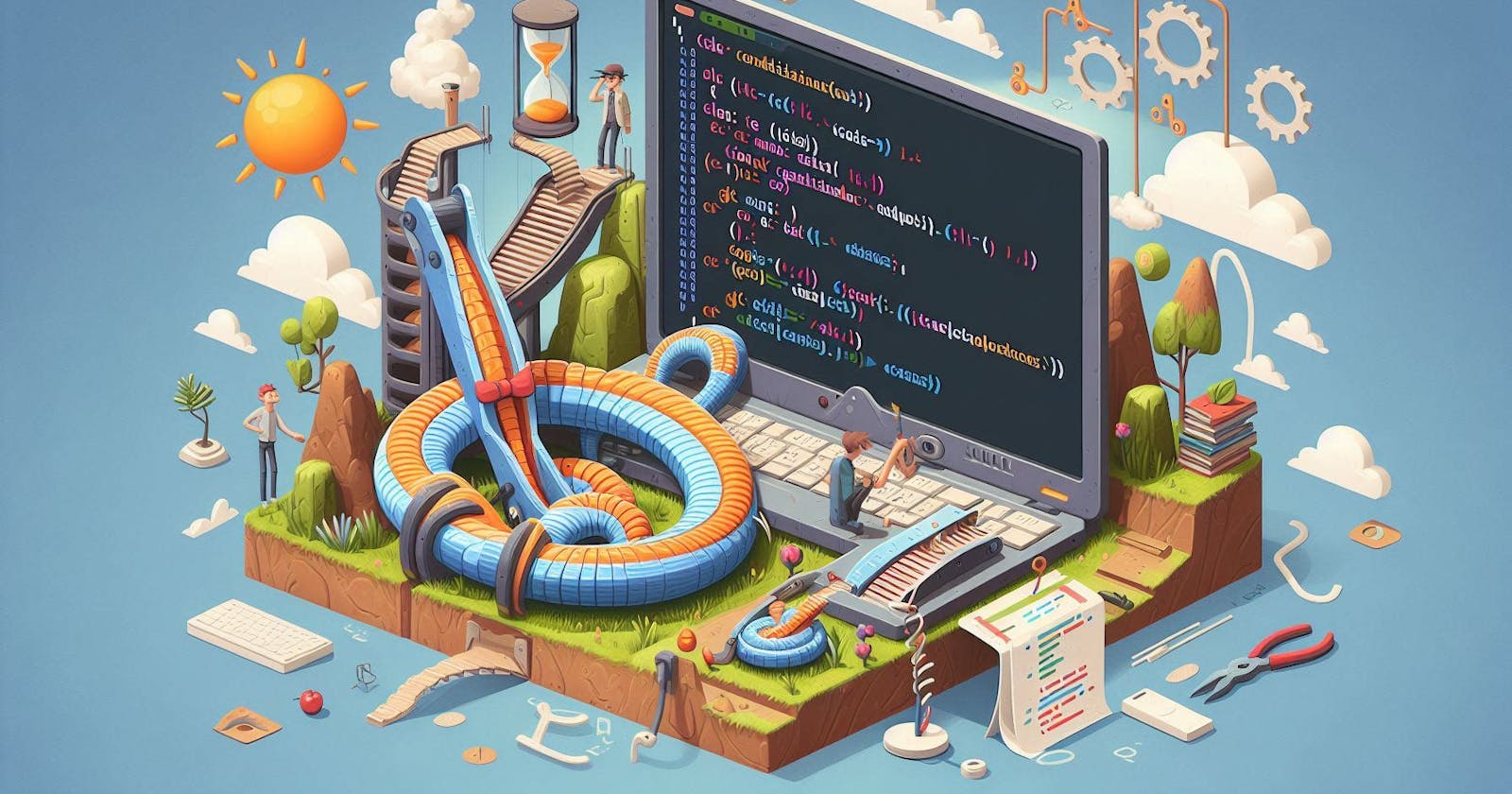Java, a popular object-oriented programming language, offers various constructs to control the flow of a program. Among these, conditionals and loops play a crucial role. This blog post will introduce you to these constructs and their usage in Java.
Conditionals in Java
Conditionals allow us to execute code based on certain conditions. The primary conditional construct in Java is the if statement.
If Statements
The syntax of an if statement in Java is:
if (condition) {
// code to be executed if the condition is true
}
For example, consider the following code snippet:
int x = 10;
if (x > 5) {
System.out.println("x is greater than 5");
}
In this example, since x is greater than 5, the message “x is greater than 5” will be printed.
Multiple If-Else Statements
Multiple if-else statements can be used to handle various conditions. The syntax is as follows:
if (condition1) {
// code to be executed if condition1 is true
} else if (condition2) {
// code to be executed if condition1 is false and condition2 is true
} else {
// code to be executed if both condition1 and condition2 are false
}
For Loops
The syntax of a for loop in Java is as follows:
for (initialization; condition; increment/decrement) {
// code to be executed for each iteration
}
For example, to print numbers from 1 to 5, we can use the following code:
for (int i = 1; i <= 5; i++) {
System.out.println(i);
}
While Loops
The syntax of a while loop in Java is as follows:
while (condition) {
// code to be executed while the condition is true
}
For example, to print numbers from 1 to 5, we can use the following code:
int i = 1;
while (i <= 5) {
System.out.println(i);
i++;
}
Do-While Loops
The syntax of a do-while loop in Java is as follows:
do {
// code to be executed
} while (condition);
For example, to print numbers from 1 to 5, we can use the following code:
int i = 1;
do {
System.out.println(i);
i++;
} while (i <= 5);
In a do-while loop, the code block is executed at least once, even if the condition is false, because the condition is checked after executing the block.
Key Insights
Conditionals and loops are crucial for controlling the flow of a program.
If statements allow us to execute code based on certain conditions.
Multiple if-else statements can be used to handle various conditions.
For loops are useful when we know the number of iterations in advance.
While loops are suitable when the number of iterations is uncertain.
Do-while loops execute the code at least once, even if the condition is false.
Understanding and using conditionals and loops is essential for effective programming in Java.
In conclusion, understanding and using conditionals and loops is essential for effective programming in Java. They provide the flexibility to control the flow of the program based on conditions and repeated execution of code blocks.